Passende Flight Markers für jeden Piloten
Die Flight Markers von capzlog.aero sind genau auf deine Flugzeugkategorie und Karrierestufe abgestimmt. Dank intuitiver Eingabe und klarer Auswertungen war es noch nie so einfach und effizient, deine persönliche Flugerfahrung zu dokumentieren.
Dynamische Gesamtsummen
Direkter Zugriff auf Summen und Gesamtergebnisse deiner spezifischen Flugaktivitäten über alle Flüge hinweg
Strukturierte Bemerkungen
Kein Freitext mehr. Setze einfach deine bevorzugten Flight Markers
Personalisierung
Konfiguriere deine Flight Markers, um genau diejenigen fliegerischen Aktivitäten zu dokumentieren, die für dich gerade relevant sind.
Schnelles Filtern
Entdecke spezifische Flight Markers für Flugzeugkategorien und Karrierestufen
Erkunde unsere Flight Markers, indem du die Flugzeugkategorie und deine Karrierestufe anklickst. Entdecke dann eine Auswahl an Flight Markers, die auf deine Bedürfnisse zugeschnitten sind. Klicke auf jeden Marker, um mehr über seine Funktionen zu erfahren und wie er dein Flugdatenmanagement und deine Auswertungen verbessern kann.
Eine Übersicht aller vorhandenen Flight Markers findest du weiter unten auf dieser Seite.
Luftfahrzeug-Kategorie
Karriere-Stufe
Auswahl der Marker
Solo
Deine ersten Solo-Flüge! Finde diese Meilensteine jederzeit in deinem ständig wachsenden Flugbuch.
Cross-Country
Du kannst deine Cross-Country Flüge markieren und sie immer griffbereit haben, wenn du sie vor deiner Lizenz- oder Rating-Prüfung vorzeigen musst.
Skill Test
Markiere deinen Skill Test mit einem Examiner mit dem Skill Test Marker und lade den Examiner per E-Mail ein, diesen Flug digital zu unterschreiben.
Mit Instruktor
Füge den Namen deines Fluglehrers hinzu, um auch nach Jahren noch die Flüge zu finden, die du unter seiner Aufsicht gemacht hast. Extrahiere alle Flüge mit einem bestimmten Ausbildner innerhalb von Sekunden.
Lektion
Dokumentiere die absolvierten Lektionen und halte diese Informationen für den Instruktor bereit, wenn die nächste Lektion ansteht.
Linienflüge unter Beobachtung
Ob du in einen neuen Job startest oder auf ein neues Flugzeug-Modell umsteigst, markiere deine LFUS-Schulung, um diese Flüge später leicht wiederzufinden.
Refresher training
Willst du dein SEP Class Rating revalidieren? Markiere dein "Refresher Training"-Flug und lade den Instruktor per E-Mail ein, diesen digital zu signieren.
Touch-and-Go
Wenn du deine Touch-and-Gos zur Auffrischung der PAX-Recency erfasst, kannst du sie später schnell wiederfinden.
Go-Around
Pitch and Power, Gear and Flaps, du kannst immer durchstarten! Erinnere dich an die Situationen, in denen du dich für die sichere Option "at minimums" entschieden hast.
Difference Training
Dokumentiere dein Training auf einer neuen Variante oder einem neuen Typ, damit du immer weisst, wann du zum ersten Mal mit Tail-Wheel oder einziehbarem Fahrwerk geflogen bist.
Landepiste
Planst du einen Flug zu einem bereits einmal angeflogenen Flugplatz? Finde sofort die Landepisten, die du bereits von früheren Besuchen kennst.
Mit Passagier(en)
Erinnerst du dich an den tollen Flug mit deinen Freunden? Finde bestimmte Flüge nach Passagiernamen oder erstelle eine Liste aller Flüge, auf denen du Passagiere an Bord hattest.
Linienflüge unter Beobachtung
Ob du in einen neuen Job startest oder auf ein neues Flugzeug-Modell umsteigst, markiere deine LFUS-Schulung, um diese Flüge später leicht wiederzufinden.
Operator Line Check
Ein Test der Fähigkeit eines Piloten, einen kompletten Linienbetrieb von Anfang bis Ende in zufriedenstellender Weise durchzuführen, einschliesslich der Verfahren vor und nach dem Flug und der Verwendung der bereitgestellten Ausrüstung nach den SOPs des Operators.
Zeit auf dem linken Sitz
Ermöglicht die Eingabe der Flugzeit, während der der linke Sitz im Multi-Pilot-Betrieb besetzt ist.
Rolle als Pilot
Die Rolle des Piloten ("Flying" oder "Monitoring") während des Fluges. Bei MP-Betrieb darf gemäss AMC1 FCL.050 (i) (6) nur der "Pilot Flying" die durchgeführten Landungen im Flugbuch erfassen.
Erweiterte Crew
Erfassung der reduzierten Flugzeit, d. h. der tatsächlichen Zeit am Steuer, für CMD und FO bei Einsätzen mit erweiterter Besatzung.
Landung bei geringer Sichtweite
Deine Landungen bei schlechter Sicht können in allen Kategorien CAT I & II, Cat III A - C markiert werden: simulated, autoland oder simulated autoland.
Zeit für die medizinische Evakuierung
Ermöglicht die Eingabe von Flugzeit, die der medizinischen Evakuierung zugeordnet ist.
Zeit für den Einsatz von Airborne Laser Scanning (ALS/LiDAR)
Ermöglicht die Eingabe der Flugzeit, die für luftgestütztes Laserscanning auf der Grundlage der LiDAR-Technologie aufgewendet wird.
Zeit unter Kamera-Betrieb
Zeit unter Kamera-Betrieb
Zeit für den Einsatz in der Landwirtschaft
Ermöglicht die Eingabe von Flugzeit für landwirtschaftliche Tätigkeiten.
Zeit für Brandbekämpfung
Ermöglicht die Eingabe von Flugzeiten, die der Brandbekämpfung zugeordnet sind.
Serie von Flügen
Erfasse eine Reihe von Legs/Cycles als Sammeleintrag und markiere sie als offizielle "Series of Flights", um die Flugzeit gemäss Part-FCL korrekt zu reduzieren.
Mit Student
Bist du ein Fluglehrer oder möchtest es werden? Behalte den Überblick und extrahiere alle Flüge, die du mit einem bestimmten Schüler durchgeführt hast.
Trainings-Flug
Dokumentiere Situationen, die Trainingsflüge erfordern, wie z.B. solche mit Recency-Bedingungen oder Aufhebung von Beschränkungen, wie sie von Part-(S)FCL anerkannt werden.
Refresher training
Willst du dein SEP Class Rating revalidieren? Markiere dein "Refresher Training"-Flug und lade den Instruktor per E-Mail ein, diesen digital zu signieren.
Ausbildungskurs zum Instruktor
Fluglehrerausbildung und -kurse.
Trainingsphase
Angabe der Ausbildungsphase innerhalb des Lehrgangs.
Abschluss eines Kurses
Abschluss von Training- oder Einführungs-kursen für Flugzeugtypen, Lizenz und Berechtigungen.
Solo
Deine ersten Solo-Flüge! Finde diese Meilensteine jederzeit in deinem ständig wachsenden Flugbuch.
Cross-Country
Du kannst deine Cross-Country Flüge markieren und sie immer griffbereit haben, wenn du sie vor deiner Lizenz- oder Rating-Prüfung vorzeigen musst.
Skill Test
Markiere deinen Skill Test mit einem Examiner mit dem Skill Test Marker und lade den Examiner per E-Mail ein, diesen Flug digital zu unterschreiben.
Mit Instruktor
Füge den Namen deines Fluglehrers hinzu, um auch nach Jahren noch die Flüge zu finden, die du unter seiner Aufsicht gemacht hast. Extrahiere alle Flüge mit einem bestimmten Ausbildner innerhalb von Sekunden.
Lektion
Dokumentiere die absolvierten Lektionen und halte diese Informationen für den Instruktor bereit, wenn die nächste Lektion ansteht.
Trainings-Flug
Dokumentiere Situationen, die Trainingsflüge erfordern, wie z.B. solche mit Recency-Bedingungen oder Aufhebung von Beschränkungen, wie sie von Part-(S)FCL anerkannt werden.
Serie von Flügen
Erfasse eine Reihe von Legs/Cycles als Sammeleintrag und markiere sie als offizielle "Series of Flights", um die Flugzeit gemäss Part-FCL korrekt zu reduzieren.
HESLO 1
Markiere deine Flüge als "Helicopter External Sling Load Operations" (HESLO 1 - 4). So kannst du deine HESLO-Stunden und -Zyklen für jedes Level extrahieren.
Proficiency Check
Vermerke deinen Flug oder deine Sim Session mit dem "Prof Check"-Marker für deine Revalidierung oder dein Renewal und hol dir die Unterschrift direkt in dein capzlog.aero Benutzerkonto.
Difference Training
Dokumentiere dein Training auf einer neuen Variante oder einem neuen Typ, damit du immer weisst, wann du zum ersten Mal mit Tail-Wheel oder einziehbarem Fahrwerk geflogen bist.
Mountain Landung
Erfasse deine Gebirgslandungen in allen Kategorien (> 2000 m, > 2700 m und Official Sites) und werte die Anzahl Landungen in jeder Kategorie aus.
Mit Passagier(en)
Erinnerst du dich an den tollen Flug mit deinen Freunden? Finde bestimmte Flüge nach Passagiernamen oder erstelle eine Liste aller Flüge, auf denen du Passagiere an Bord hattest.
Night Vision Imaging System
Markiere deine Flüge mit NVG als Teil von NVIS, um sowohl die Häufigkeit als auch die Ruhezeitanforderungen mit diesem Marker zu verfolgen.
Zeit unter simulierten IMC
Bezeichnet die in simulierter IMC verbrachte Flugzeit.
Zeit auf dem linken Sitz
Ermöglicht die Eingabe der Flugzeit, während der der linke Sitz im Multi-Pilot-Betrieb besetzt ist.
Operator Line Check
Ein Test der Fähigkeit eines Piloten, einen kompletten Linienbetrieb von Anfang bis Ende in zufriedenstellender Weise durchzuführen, einschliesslich der Verfahren vor und nach dem Flug und der Verwendung der bereitgestellten Ausrüstung nach den SOPs des Operators.
Approach-Typ
Markiere die von dir durchgeführten Anflugarten wie ILS CAT I bis III, VOR, RNP, NDP, LPV, LP und GLS, um zu wissen, wie du am häufigsten anfliegst.
Zeit im HEMS Einsatz
Zeit im HEMS Einsatz
Zeit für die medizinische Evakuierung
Ermöglicht die Eingabe von Flugzeit, die der medizinischen Evakuierung zugeordnet ist.
Zeit für den Einsatz von Airborne Laser Scanning (ALS/LiDAR)
Ermöglicht die Eingabe der Flugzeit, die für luftgestütztes Laserscanning auf der Grundlage der LiDAR-Technologie aufgewendet wird.
Zeit unter Kamera-Betrieb
Zeit unter Kamera-Betrieb
Zeit für den Einsatz in der Landwirtschaft
Ermöglicht die Eingabe von Flugzeit für landwirtschaftliche Tätigkeiten.
Zeit für Brandbekämpfung
Ermöglicht die Eingabe von Flugzeiten, die der Brandbekämpfung zugeordnet sind.
Zeit für den Einsatz in der Infrastruktur
Ermöglicht die Eingabe von Flugzeit, die infrastrukturbezogenen Aktivitäten zugewiesen ist.
Mit Student
Bist du ein Fluglehrer oder möchtest es werden? Behalte den Überblick und extrahiere alle Flüge, die du mit einem bestimmten Schüler durchgeführt hast.
Trainings-Flug
Dokumentiere Situationen, die Trainingsflüge erfordern, wie z.B. solche mit Recency-Bedingungen oder Aufhebung von Beschränkungen, wie sie von Part-(S)FCL anerkannt werden.
Ausbildungskurs zum Instruktor
Fluglehrerausbildung und -kurse.
Trainingsphase
Angabe der Ausbildungsphase innerhalb des Lehrgangs.
Abschluss eines Kurses
Abschluss von Training- oder Einführungs-kursen für Flugzeugtypen, Lizenz und Berechtigungen.
Examiner
Als Examiner und Instructor kannst du schnell eine Liste der Flüge exportieren, die du begleitet und beaufsichtigt hast.
Solo
Deine ersten Solo-Flüge! Finde diese Meilensteine jederzeit in deinem ständig wachsenden Flugbuch.
Cross-Country
Du kannst deine Cross-Country Flüge markieren und sie immer griffbereit haben, wenn du sie vor deiner Lizenz- oder Rating-Prüfung vorzeigen musst.
Berechtigung für Startart
Feier neu erworbene Startarten direkt mit diesem Flight Marker und lass dir die zugehörige Recency ab sofort automatisch anzeigen.
Mit Instruktor
Füge den Namen deines Fluglehrers hinzu, um auch nach Jahren noch die Flüge zu finden, die du unter seiner Aufsicht gemacht hast. Extrahiere alle Flüge mit einem bestimmten Ausbildner innerhalb von Sekunden.
Lektion
Dokumentiere die absolvierten Lektionen und halte diese Informationen für den Instruktor bereit, wenn die nächste Lektion ansteht.
Trainings-Flug
Dokumentiere Situationen, die Trainingsflüge erfordern, wie z.B. solche mit Recency-Bedingungen oder Aufhebung von Beschränkungen, wie sie von Part-(S)FCL anerkannt werden.
Cross-Country
Du kannst deine Cross-Country Flüge markieren und sie immer griffbereit haben, wenn du sie vor deiner Lizenz- oder Rating-Prüfung vorzeigen musst.
Mit Begleiter
Name/n anderer Crew-Mitglieder oder sonstigen Personen, die auf dem Flug oder der Simulator Session dabei waren.
Proficiency Check
Vermerke deinen Flug oder deine Sim Session mit dem "Prof Check"-Marker für deine Revalidierung oder dein Renewal und hol dir die Unterschrift direkt in dein capzlog.aero Benutzerkonto.
Difference Training
Dokumentiere dein Training auf einer neuen Variante oder einem neuen Typ, damit du immer weisst, wann du zum ersten Mal mit Tail-Wheel oder einziehbarem Fahrwerk geflogen bist.
Berechtigung für Startart
Feier neu erworbene Startarten direkt mit diesem Flight Marker und lass dir die zugehörige Recency ab sofort automatisch anzeigen.
Mit Passagier(en)
Erinnerst du dich an den tollen Flug mit deinen Freunden? Finde bestimmte Flüge nach Passagiernamen oder erstelle eine Liste aller Flüge, auf denen du Passagiere an Bord hattest.
Berechtigung für Wolkenflug
Erwerb der Berechtigung zum Wolkenflug.
Reduzierte Zeit an den Controls
Wenn du gemeinsam mit einem anderen Piloten fliegst, kannst du deine Flugzeit mit dem berühmten "Doppelsteuer" Flight Marker auf die tatsächlich geflogene Zeit reduzieren.
Anzahl Passagiere
Die Zahl der beförderten Passagiere muss zwar rechtlich nicht erfasst werden, aber eines Tages wirst du deinen hunderttausendsten Passagier feiern wollen!
Besatzung
Gerade deinen Roster erhalten und dich gefragt, wann dein letzter Flug mit diesem Kapitän oder Copi war? Finde deine letzten Besatzungsmitglieder auf Knopfdruck.
Startpiste
Erfassen von Startpiste.
Wolkenflug
Verfolgen der Anzahl und Dauer von Segelflugzeug-Wolkenflügen. Ein Minimum von 1 Stunde oder 5 Flügen als PIC in Segelflugzeugen oder Motorseglern in den letzten 24 Monaten ist erforderlich, um die Privilegien einer Segelflugzeug-Wolkenflugberechtigung zu behalten.
Selbsttragend
Erfassen von (mit Hilfe des Motors) selbsttragenden Flügen.
Kunstflug
Hast du darüber nachgedacht, ein Aerobatic Rating zu beantragen, oder hast du bereit eins? Fürs Praktizieren wie auch für den Erwerb des Ratings gibt es eigene Flight Marker.
Berechtigung für Kunstflug
Erwerb der Kunstflugberechtigung in der angegebenen Flugzeugkategorie.
Schleppen von Bannern
Erfassen der Anzahl Banner-Schlepp-Flüge. Mindestens 5 Schlepp-Flüge während der letzten 24 Monate sind erforderlich, um die Privilegien einer Banner-Schlepp-Berechtigung zu behalten.
Serie von Flügen
Erfasse eine Reihe von Legs/Cycles als Sammeleintrag und markiere sie als offizielle "Series of Flights", um die Flugzeit gemäss Part-FCL korrekt zu reduzieren.
Mit Student
Bist du ein Fluglehrer oder möchtest es werden? Behalte den Überblick und extrahiere alle Flüge, die du mit einem bestimmten Schüler durchgeführt hast.
Language assessor
Erfassen von Tests, die als Sprachprüfer durchgeführt wurden.
Ausbildungskurs zum Instruktor
Fluglehrerausbildung und -kurse.
Demonstration der Fähigkeit zu Instruieren
Anwärter zum Instruktor, der während der Ausbildung des/der Flugschüler/s von einem Examiner beobachtet wird.
Abschluss eines Kurses
Abschluss von Training- oder Einführungs-kursen für Flugzeugtypen, Lizenz und Berechtigungen.
Examiner
Als Examiner und Instructor kannst du schnell eine Liste der Flüge exportieren, die du begleitet und beaufsichtigt hast.
Flight Markers ersetzen den Freitext in „Spalte 12 Bemerkungen“ deines Flugbuchs
Die EASA gibt nur sehr allgemeine und unzureichende Erklärungen und Anweisungen zu den erforderlichen Daten in der Spalte „Bemerkungen“.
Gemäss GM1 FCL.050 muss jede als notwendig erachtete Tätigkeit zu Nachweiszwecken erfasst werden.
Mehr zu diesem Thema findest du im entsprechenden Abschnitt unserer Academy:
AMC1 FCL.050 (i) 10: „Bemerkung Spalte 12“.
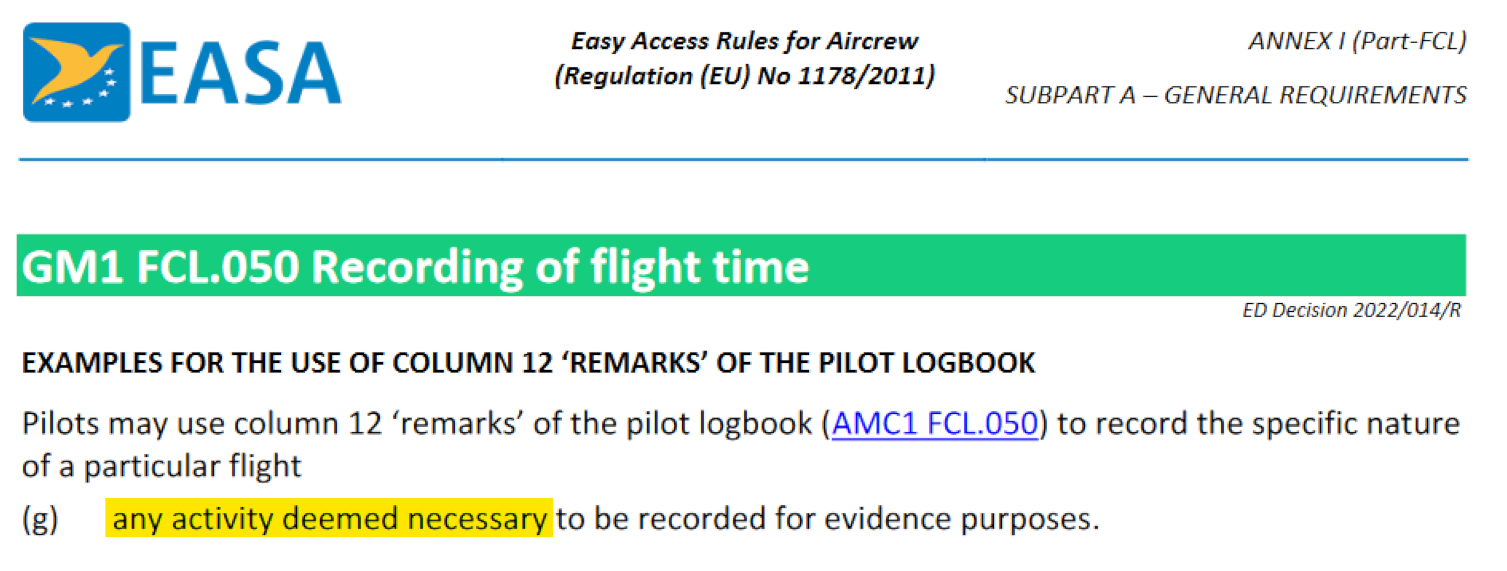

Erfahre mehr über allgemeine und digitale Anforderungen an das Flugbuch
Anforderungen an das Flugbuch für Piloten: Allgemein und digitalKlassische Papier-Flugbücher vs. capzlog.aero
Hier sind einige Beispiele, die zeigen, wie strukturierte Daten nicht nur deutlich eleganter, sondern auch wesentlich praktikabler im fliegerischen Alltag sind.
Strukturierte Bemerkungen und Unterschriften
Papier-Flugbücher enthalten oft überladene Bemerkungsfelder, in denen persönliche Notizen wie „Flug mit Mami“, offizielle Unterschriften von Lehrpersonen oder Prüfern, Flughafenstempel und unvollständige oder hingekritzelte Einträge miteinander vermischt sind.
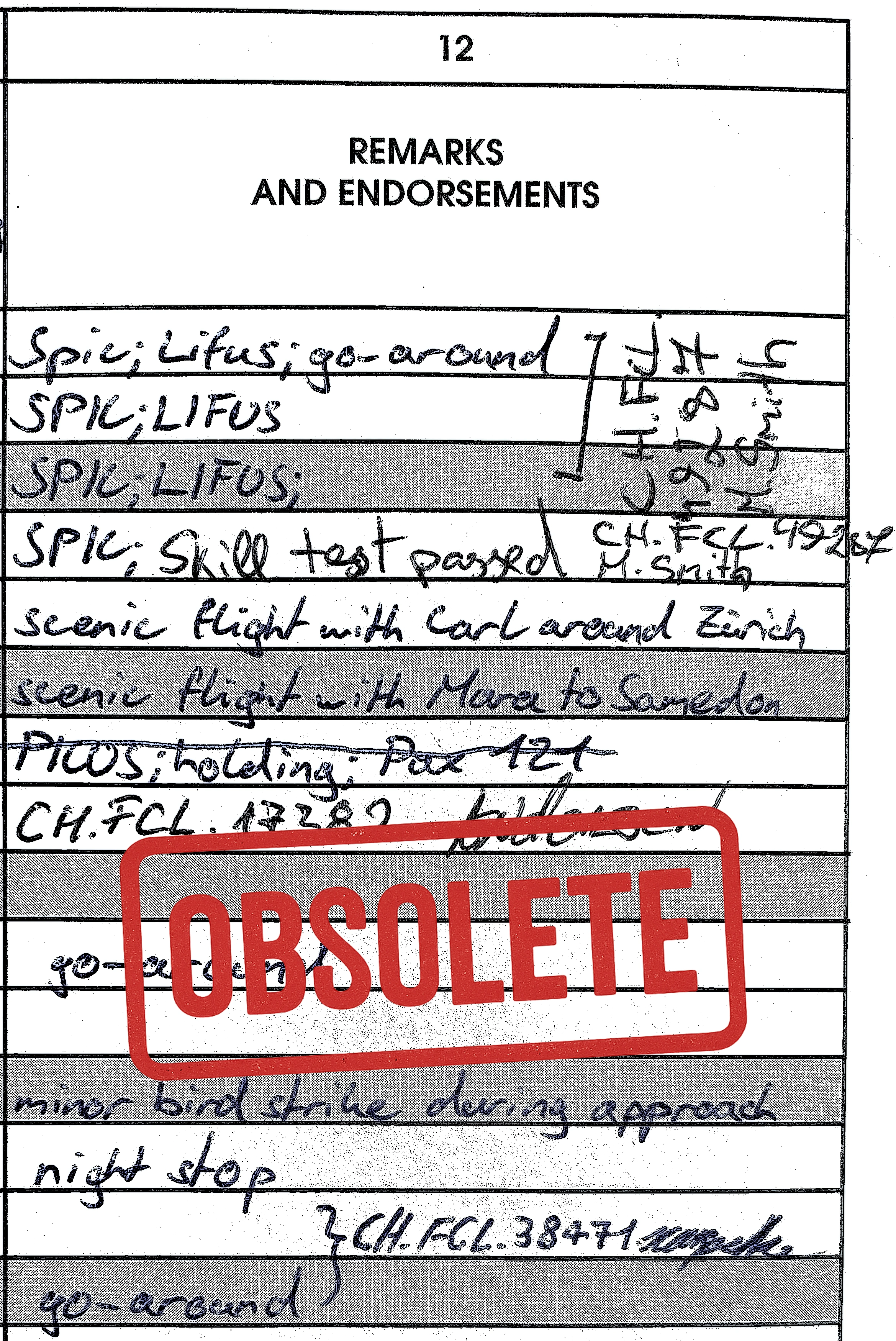
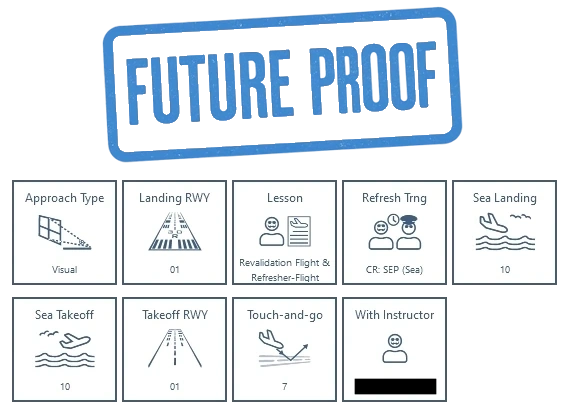
Selbst bei identischen Flugarten erschwert uneinheitliche Wortwahl eine strukturierte Auswertung. Im selben Flugbuch finden sich etwa Einträge wie „EASA training flight“, „Refresher flight“ und „EASA reval“, was eine zuverlässige Suche oder Gruppierung praktisch unmöglich macht.
Dynamische Gesamtsummen der Flugaktivitäten
Keine manuell hinzugefügten Spalten, Bleistiftlinien oder handschriftlichen Zeitsummen mehr. Mit unseren Flight Markers kannst du präzise Zeitunterkategorien für alle Arten von Flugaktivitäten erfassen – IMC, HEMS, Left Seat, Augmented Crews, Offshore, HESLO und mehr. Dynamische Zusammenfassungen berechnen und kategorisieren deine Erfahrung automatisch und liefern detaillierte Einblicke in Musterberechtigungen, Einsätze und spezifische Trainingsumgebungen.
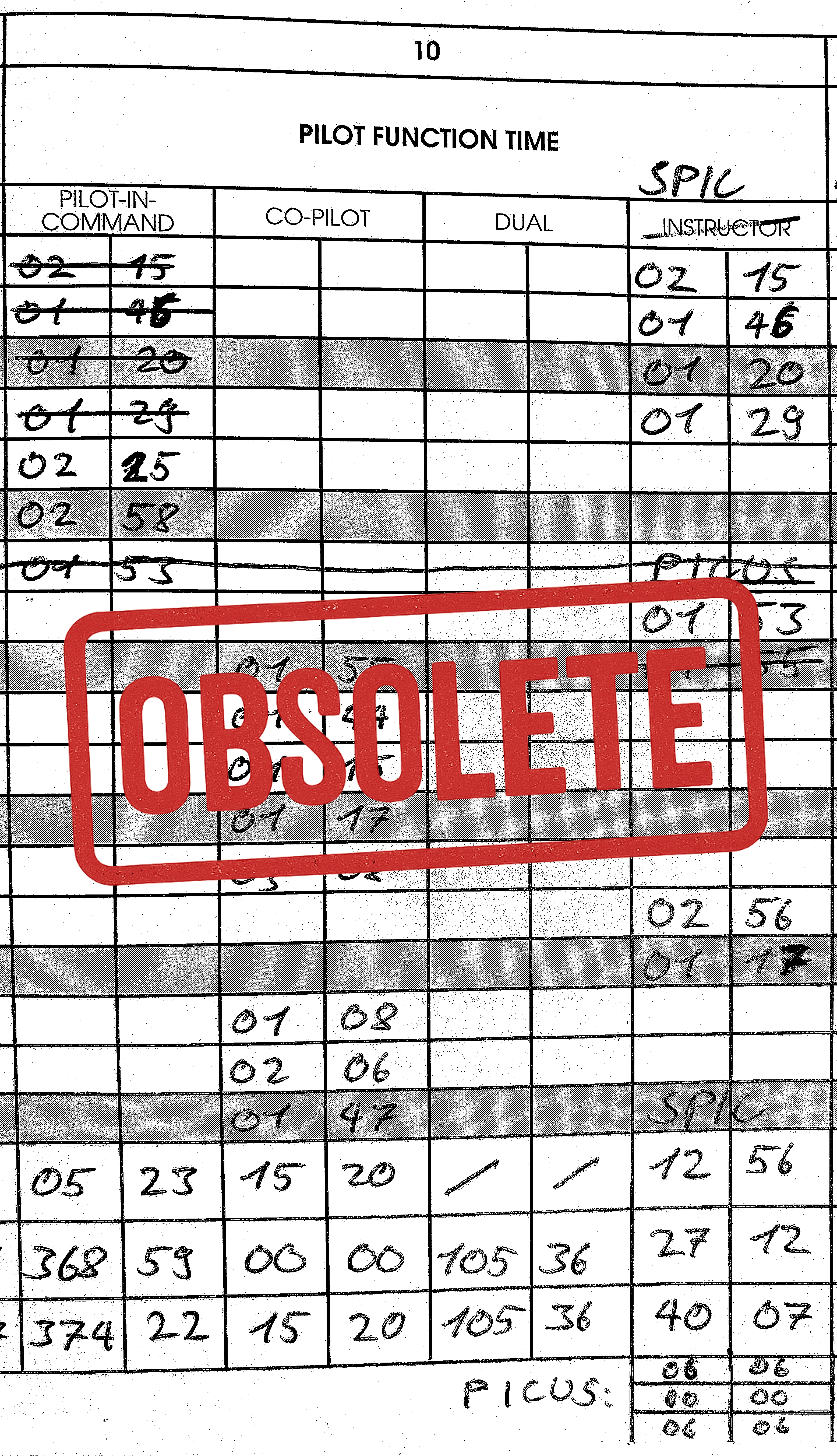
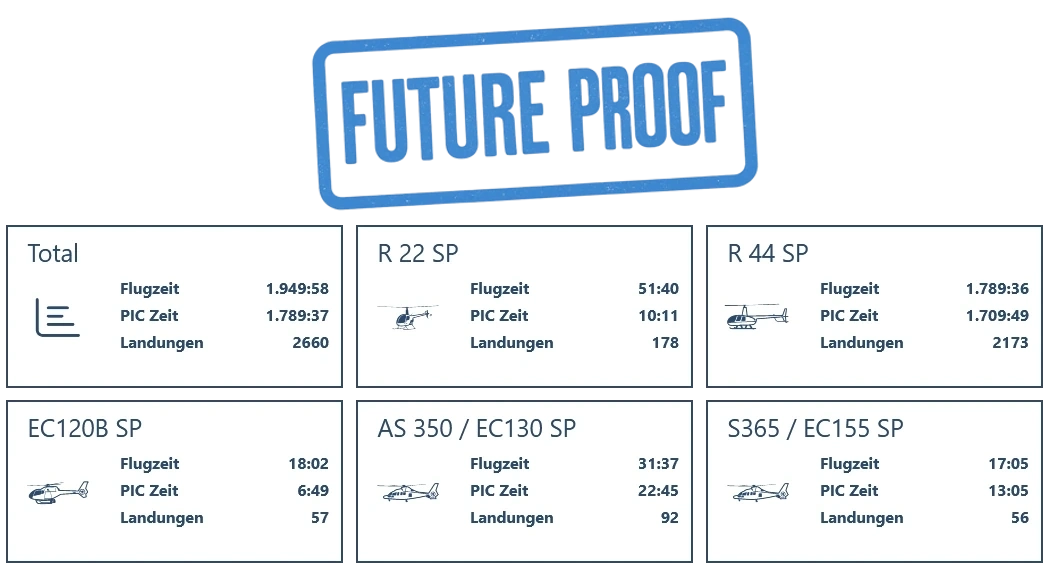
Intelligente Filter
Nutze Flight Markers, um spezifische Werte zu erfassen, und konfiguriere deine Flugtabelle so, dass die entsprechenden Spalten angezeigt werden. So siehst du die Gesamtsummen jeder Kategorie in Echtzeit – basierend auf jedem angewendeten Filter. Dieselben Filter gelten auch beim Export deiner Flüge in Formate wie PDF oder CSV.

Sag Tschüss zum mühsamen Durchforsten deiner Flugbucheinträge, um den letzten Flug auf einem Muster zu finden oder Zeiten und Landungen für eine Revalidierung von Hand zusammenzurechnen.
Sag Hallo zu intelligenten Filtern mit erweiterten Bedingungen, cleveren Steuerparametern und automatisch ausgewerteten Anforderungen – präzise, effizient und jederzeit aktuell.
Finde den passenden Flight Marker für jede Aktivität
Jetzt mit capzlog.aero starten
Starte jetzt deine 30-tägige kostenlose Probeversion mit capzlog.aero – ganz ohne Kreditkarte, versteckte Kosten oder Verpflichtungen. Einfach ein digitales Flugbuch, das zuverlässig funktioniert und dem du vertrauen kannst.