Tailored Flight Markers for every pilot
The Flight Markers of capzlog.aero are crafted to suit your specific aircraft category and career stage. With intuitive data entry and insightful evaluations, managing your personal flight experience record has never been easier or more rewarding.
Dynamic totals
Direct access to sums and totals for your specific flight activities across all flights
Structured remarks
Stop writing text remarks, simply add your favorite Flight Markers
Customization
Configure your Flight Markers to document exactly those flying activities that are relevant to you at the time.
Fast filtering
Discover specific Flight Markers for aircraft categories and career stages
Explore our Flight Markers by selecting the aircraft category and career stage. Discover a curated set of markers designed to meet your unique needs. Click on each marker to learn more about its features and how it can enhance your flight data management and evaluations.
Find an overview of all existing Flight Markers further below on this page.
Aircraft category
Career stage
Markers selection
Solo
Your first solo flights! With this marker, you will always be able to easily find them in your ever growing logbook.
Cross-Country
You can mark your cross-country flights and always have them ready when you have to show them before your licence or rating exam.
Skill Test
Mark your skill test with an examiner with the Skill Test Marker and invite the examiner via e-mail to sign this flight digitally.
With Instructor
Add the name of your instructor to be able to find the flights you did under their supervision even years later. Extract all flights with a certain instructor within seconds.
Lesson
Document and mark your conducted lessons and have this information readily available for your instructor when your next lesson comes up.
Line Flying Under Supervision
Whether you are getting into a new job or on a new aircraft, mark your LFUS training to easily find these flights later on.
Refresher training
Revalidating your SEP class rating by experience? Mark your "Refresher Training" flight and invite your instructor to sign it via email.
Touch-and-go
Keeping track of your Touch-and-Gos to refresh the PAX landing recency requirements allows you to quickly find them again later on.
Go-around
Pitch and power, gear and flaps, you can always go around! Remind yourself of the situations in which you decided to take the safe option at minimums.
Difference Training
Looking forward to flying a new variant or type? Document your training for it and always have handy when you first flew tail wheel, cabin pressurization or retractable undercarriage.
Landing runway
Planning a flight to an airfield you've flown to before? Instantly find the runways you already know from previous visits.
With Passenger(s)
Remember that great flight with your friends? Find specific flights by passenger name, or create a list of all flights on which you carried passengers.
Line Flying Under Supervision
Whether you are getting into a new job or on a new aircraft, mark your LFUS training to easily find these flights later on.
Operator Line Check
A test of a pilot's ability to perform a complete line operation from start to finish in a satisfactory manner, including pre-flight and post-flight procedures and use of the equipment provided, following operator's SOPs.
Time on left seat
Allows the entry of flight time during which the left seat in multi crew operations is occupied.
Pilot role
The pilot role (flying or monitoring) on the flight. In MP operation according to AMC1 FCL.050 (i) (6) only the pilot flying is allowed to record the performed landings in the logbook.
Augmented Crew
Tracking of reduced flight time, meaning actual time on controls, for CMD and FO in augmented crew operations.
Low Visibility Landing
Your low visibility landings can be marked for all categories CAT I & II, Cat III A - C: simulated, autoland or simulated autoland.
Time in medical evacuation
Allows the entry of flight time that is assigned to medical evacuation.
Time on airborne laser scanning assignment (ALS/LiDAR)
Allows the entry of flight time that is spent on airborne laser scanning based on LiDAR technology.
Time operating a camera
Time operating a camera
Time on agricultural assignment
Allows the entry of flight time that is assigned to agricultural activities.
Time on firefighting assignment
Allows the entry of flight time that is assigned to firefighting.
Series of Flights
Record a series of legs/cycles as a single entry and mark them as official "Series of Flights" to correctly reduce the flight time as defined in Part-FCL.
With Student
You are an instructor or want to apply for this privilege? Keep track and extract all flights done with a specific student in seconds.
Training Flight
Document situations requiring training flights such as those with recency requirements, lifting of limitation or the lifting of restrictions as recognized by PART-(S)FCL
Refresher training
Revalidating your SEP class rating by experience? Mark your "Refresher Training" flight and invite your instructor to sign it via email.
Instructor Training Course
Flight instructor training and courses.
Training Phase
To indicate the training phase within the formation.
Course Completed
Completion of training courses or familiarization courses for aircraft types, license, and ratings privileges.
Solo
Your first solo flights! With this marker, you will always be able to easily find them in your ever growing logbook.
Cross-Country
You can mark your cross-country flights and always have them ready when you have to show them before your licence or rating exam.
Skill Test
Mark your skill test with an examiner with the Skill Test Marker and invite the examiner via e-mail to sign this flight digitally.
With Instructor
Add the name of your instructor to be able to find the flights you did under their supervision even years later. Extract all flights with a certain instructor within seconds.
Lesson
Document and mark your conducted lessons and have this information readily available for your instructor when your next lesson comes up.
Training Flight
Document situations requiring training flights such as those with recency requirements, lifting of limitation or the lifting of restrictions as recognized by PART-(S)FCL
Series of Flights
Record a series of legs/cycles as a single entry and mark them as official "Series of Flights" to correctly reduce the flight time as defined in Part-FCL.
HESLO 1
Mark your flights as "Helicopter External Sling Load Operations" (HESLO 1 - 4). This lets you extract your HESLO hours and cycles for each level.
Proficiency Check
Apply a flight or simulator session with the "Prof Check" marker after demonstrating your proficiency to an examiner for your next revalidation and receive their signature digitally.
Difference Training
Looking forward to flying a new variant or type? Document your training for it and always have handy when you first flew tail wheel, cabin pressurization or retractable undercarriage.
Mountain Landing
Record your mountain landings in all categories (> 2000 m, > 2700 m and official sites) and retrieve the total number of landings in each category.
With Passenger(s)
Remember that great flight with your friends? Find specific flights by passenger name, or create a list of all flights on which you carried passengers.
Night Vision Imaging System
Mark your flights on NVG as part of an NVIS appropriately to monitor both recency and duty requirements with this flight marker.
Time in simulated IMC
Denotes the time of flight spent in simulated IMC.
Time on left seat
Allows the entry of flight time during which the left seat in multi crew operations is occupied.
Operator Line Check
A test of a pilot's ability to perform a complete line operation from start to finish in a satisfactory manner, including pre-flight and post-flight procedures and use of the equipment provided, following operator's SOPs.
Approach Type
Mark your performed approach types such as ILS CAT I to III, VOR, RNP, NDP, LPV, LP and GLS to keep track of what you do most.
Time on HEMS assignment
Time on HEMS assignment
Time in medical evacuation
Allows the entry of flight time that is assigned to medical evacuation.
Time on airborne laser scanning assignment (ALS/LiDAR)
Allows the entry of flight time that is spent on airborne laser scanning based on LiDAR technology.
Time operating a camera
Time operating a camera
Time on agricultural assignment
Allows the entry of flight time that is assigned to agricultural activities.
Time on firefighting assignment
Allows the entry of flight time that is assigned to firefighting.
Time on infrastructural assignment
Allows the entry of flight time that is assigned to infrastructure related activities.
With Student
You are an instructor or want to apply for this privilege? Keep track and extract all flights done with a specific student in seconds.
Training Flight
Document situations requiring training flights such as those with recency requirements, lifting of limitation or the lifting of restrictions as recognized by PART-(S)FCL
Instructor Training Course
Flight instructor training and courses.
Training Phase
To indicate the training phase within the formation.
Course Completed
Completion of training courses or familiarization courses for aircraft types, license, and ratings privileges.
Examiner
As both examiner and flight instructor, quickly export a list of the flights you have accompanied and supervised.
Solo
Your first solo flights! With this marker, you will always be able to easily find them in your ever growing logbook.
Cross-Country
You can mark your cross-country flights and always have them ready when you have to show them before your licence or rating exam.
Launch Privilege
Celebrate the acquisition of a new launch method directly with its flight marker and have the associated recency displayed automatically from now on.
With Instructor
Add the name of your instructor to be able to find the flights you did under their supervision even years later. Extract all flights with a certain instructor within seconds.
Lesson
Document and mark your conducted lessons and have this information readily available for your instructor when your next lesson comes up.
Training Flight
Document situations requiring training flights such as those with recency requirements, lifting of limitation or the lifting of restrictions as recognized by PART-(S)FCL
Cross-Country
You can mark your cross-country flights and always have them ready when you have to show them before your licence or rating exam.
With Mate
The name(s) of other crew members or other people who were on the flight or simulator session.
Proficiency Check
Apply a flight or simulator session with the "Prof Check" marker after demonstrating your proficiency to an examiner for your next revalidation and receive their signature digitally.
Difference Training
Looking forward to flying a new variant or type? Document your training for it and always have handy when you first flew tail wheel, cabin pressurization or retractable undercarriage.
Launch Privilege
Celebrate the acquisition of a new launch method directly with its flight marker and have the associated recency displayed automatically from now on.
With Passenger(s)
Remember that great flight with your friends? Find specific flights by passenger name, or create a list of all flights on which you carried passengers.
Cloud Flying Privilege
Acquisition of cloud flying privilege.
Reduced Time on Controls
When you share a flight with a partner pilot, you can reduce the flight time to the actual time flown with the famous "Doppelsteuer" flight marker.
Number of Passengers
It is not required to record number of passengers carried, but one day you will want to celebrate your hundred-thousandth passenger!
Crew
Just got your roster and want to quickly look up when the last flight with that captain or first officer was? Find your recent crew members instantly.
Takeoff runway
Tracking of takeoff runway.
Cloud Flying
Tracking of number and duration of sailplane cloud flights. A minimum of 1 hour, or 5 flights, as PIC in sailplanes or powered sailplanes is required in the last 24 months in order to keep the privileges of a sailplane cloud flying rating.
Self Sustainable
Tracking of (with the aid of the engine) self-sustaining flights.
Aerobatic
Have you thought about applying for an Aerobatic rating, or already have one? Both practising and acquisition of the rating have their separate flight markers.
Banner Towing
Tracking of number of banner tows. A minimum of 5 tows during the last 24 months is required to keep the privileges of a banner towing rating.
Series of Flights
Record a series of legs/cycles as a single entry and mark them as official "Series of Flights" to correctly reduce the flight time as defined in Part-FCL.
With Student
You are an instructor or want to apply for this privilege? Keep track and extract all flights done with a specific student in seconds.
Language assessor
Tracking of tests given as language assessor.
Instructor Training Course
Flight instructor training and courses.
Demonstrate the Ability to Instruct
Flight instructor applicant observed by examiner while training student(s).
Course Completed
Completion of training courses or familiarization courses for aircraft types, license, and ratings privileges.
Examiner
As both examiner and flight instructor, quickly export a list of the flights you have accompanied and supervised.
Flight Markers replace the free text in "Column 12 Remarks" of your pilot logbook
EASA provides only very general and insufficient explanations and instructions on the required data in the ‘Remarks’ column.
According to GM1 FCL.050 any activity deemed neccessary must be recorded for evidence purposes.
Read more about this topic in our academy's section about
AMC1 FCL.050 (i) 10: \"Remark column 12\".
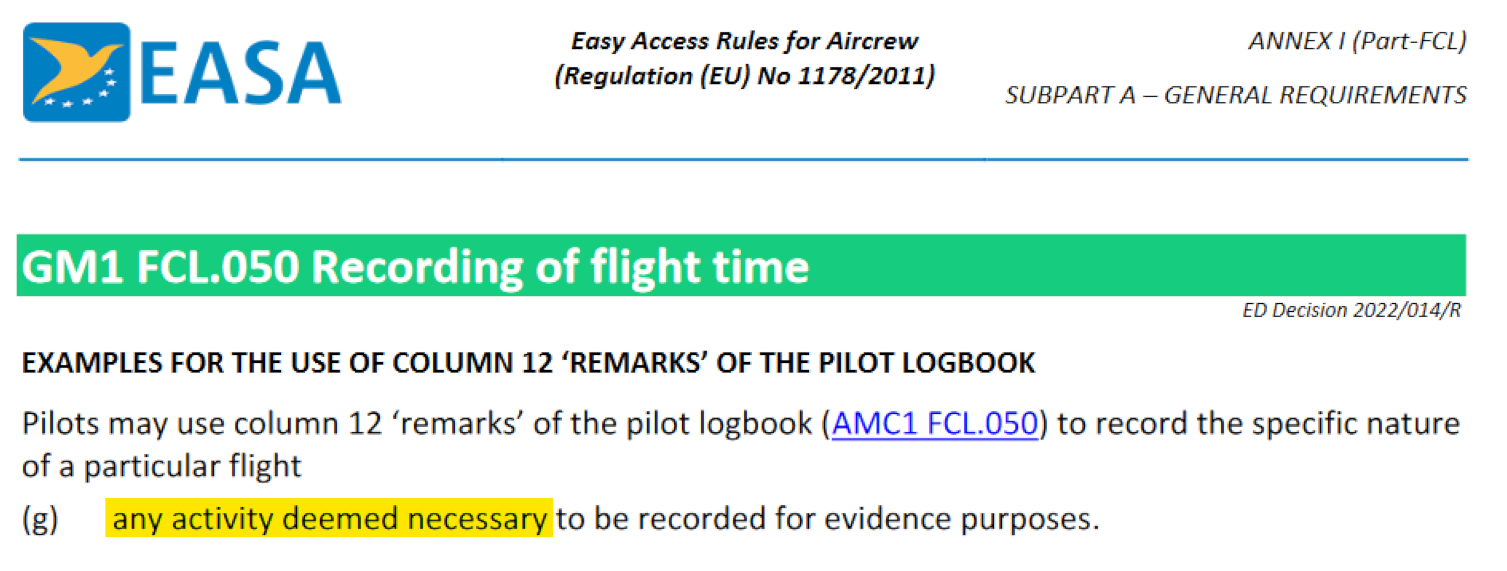

Learn more about general and digital logbook requirements
Pilot logbook requirements: General and digitalClassical paper logbooks vs. capzlog.aero
Here are some examples to show you how structured data is not only much more elegant, but also much more helpful in everyday flying.
Structured remarks and signatures
Paper logbooks often come with cluttered remark fields that mix unrelated types of information: Personal notes like "flight with Mummy", official instructor or examiner signatures, airport stamps, and incomplete or scribbled entries.
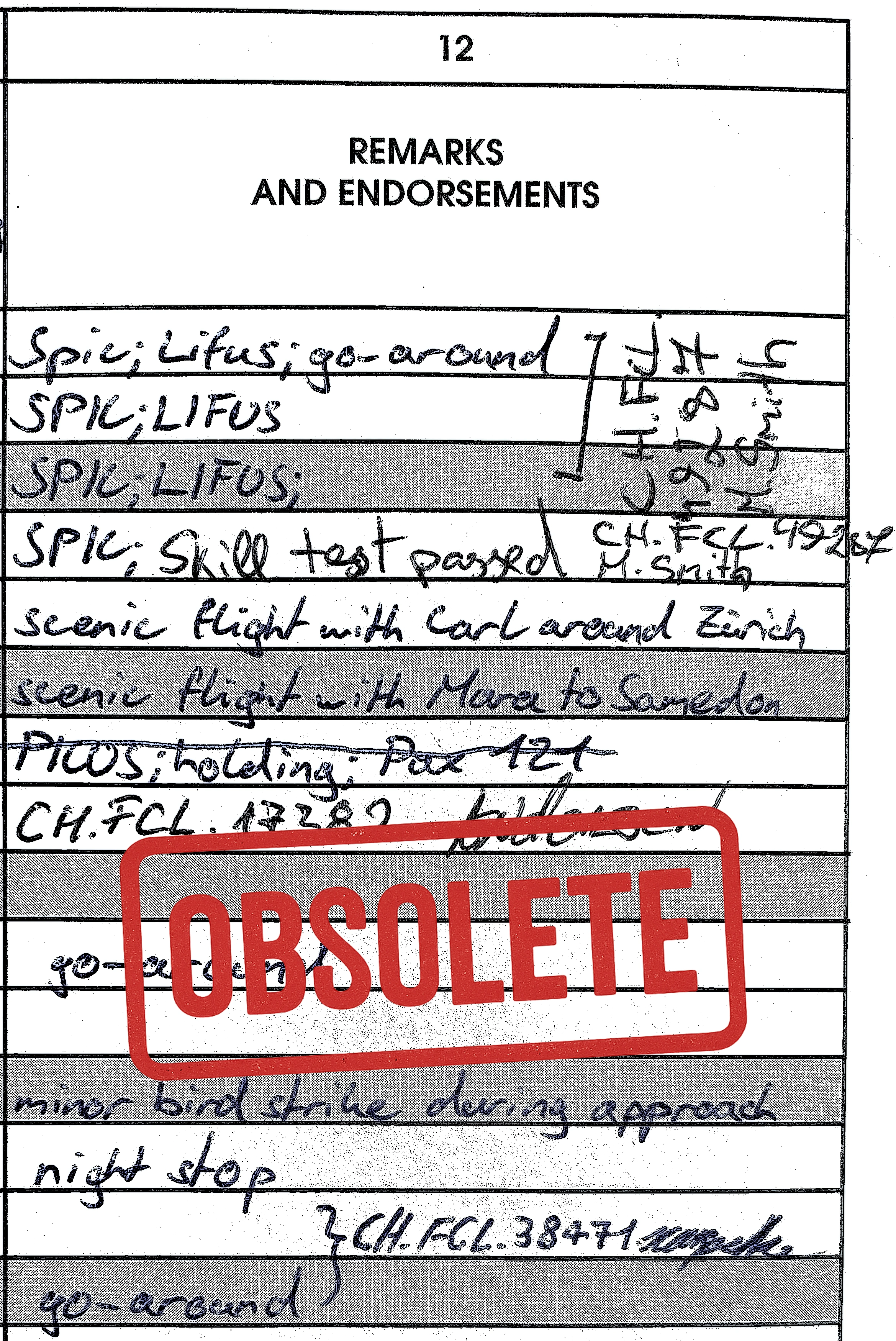
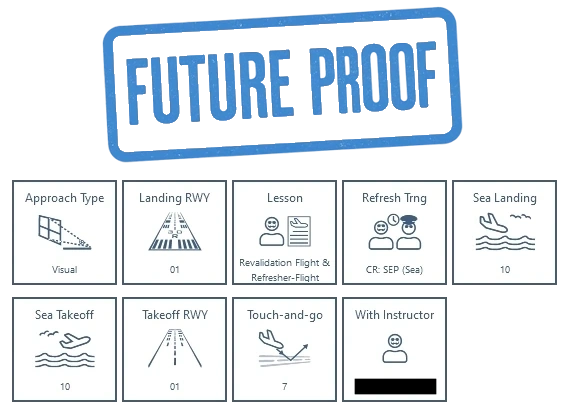
Even for identical types of flights, inconsistent wording makes structured analysis impossible. For example, the same logbook may include entries labeled "EASA training flight", "Refresher flight", and "EASA reval", making it difficult to reliably search or group such records.
Dynamic totals of flight activities
No more manually added columns, penciled-in lines, or handwritten time totals. With our Flight Markers, you can record precise time subcategories across all types of flight activity: IMC, HEMS, Left Seat, Augmented Crews, Offshore, HESLO, and more. Dynamic summaries then calculate and categorise your experience automatically, providing detailed insights across type ratings, missions, and specific training environments.
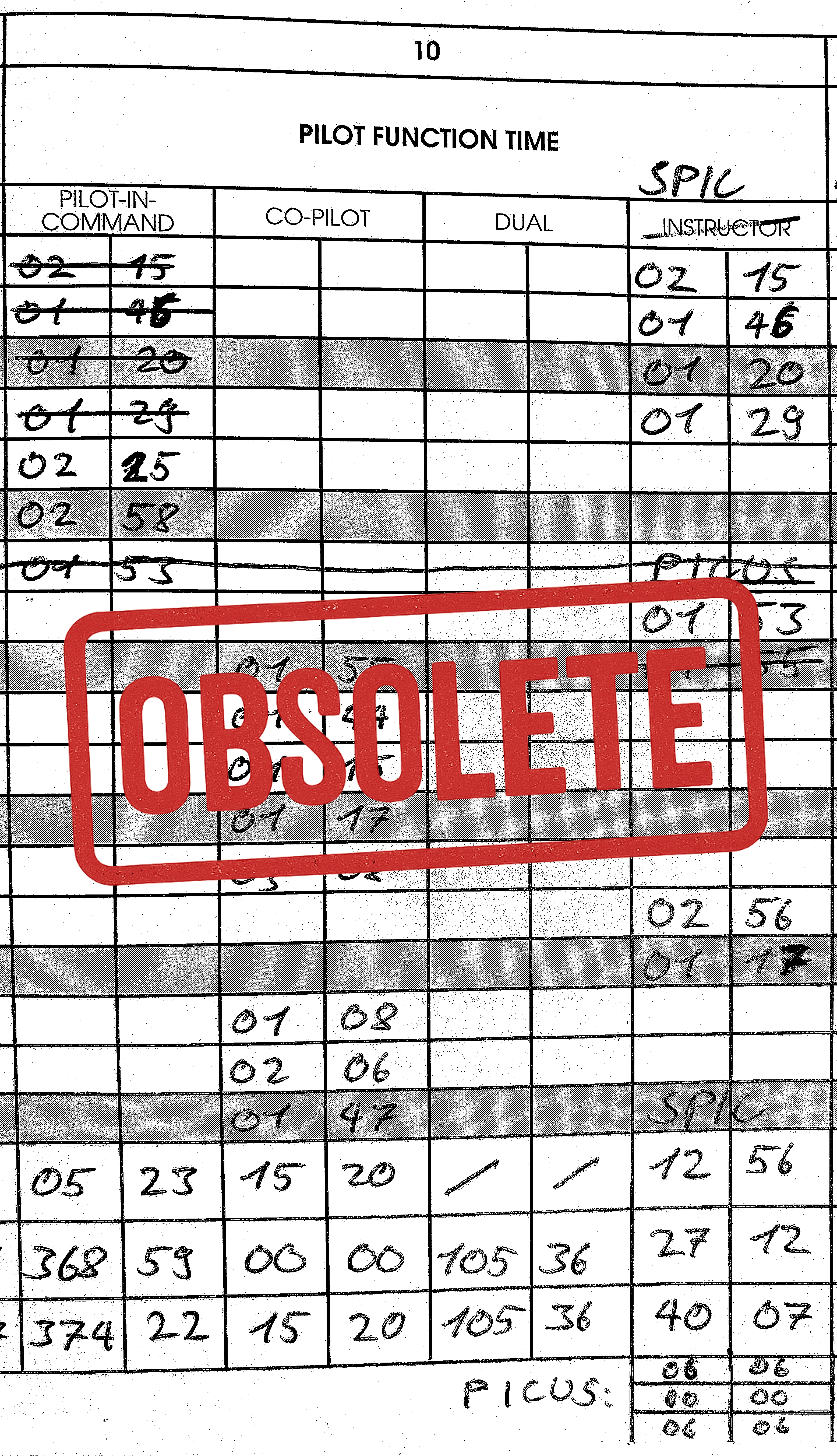
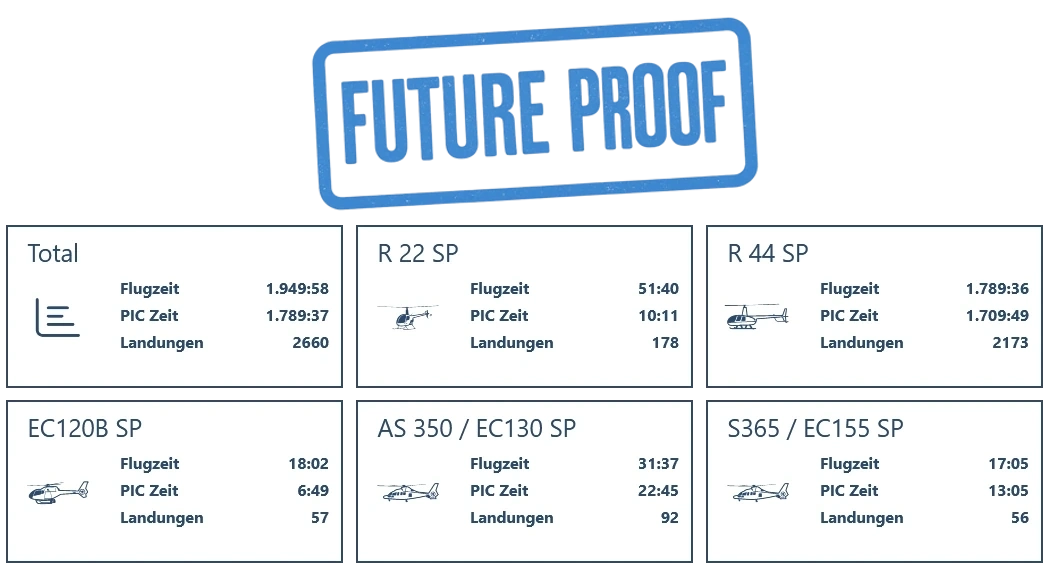
Intelligent filters
Use Flight Markers to record specific values and configure your flights table to show the corresponding columns. This way, you see real-time totals for each category based on any filter you apply. The same filters also apply when exporting your flights to formats like PDF or CSV.

Say goodbye to manually search through your logbooks to find your last flight on a type or to manually sum up times and landings for a revalidation.
Say hello to intelligent filters with advanced conditions, control parameters and automatically evaluated complex requirements.
Find the right Flight Marker for every activity
Start now with capzlog.aero
Start your 30-day free trial of capzlog.aero – no credit card, no hidden fees, no lock-in. Just a consistently working digital logbook you can trust.